When I first started blogging, I used live bookmarks instead of a feed reader, but eventually I was following too many blogs to keep up with, and it was too much work to check for new posts.
I then switched to Bloglovin’, but it seemed like they weren’t showing me all the posts from blogs I was following, it was difficult to organize the blogs, and I couldn’t figure out a way to remove posts I’d already read or wasn’t interested in.
So then I switched to Feedly, and WOW. It honestly made such a difference for me. Blog hopping is so much easier now! And I’m finding so many awesome posts that I would’ve been missing out on before.
That’s why I wanted to make this post, to let everyone else who’s not happy with their current system know about another option that I think works great. I’m not going to get too technical with how to do everything since you can probably figure that out or find tutorials, but hopefully this post will help you with the basics and show you all why it is that I love Feedly so much!
The Basics of Feedly
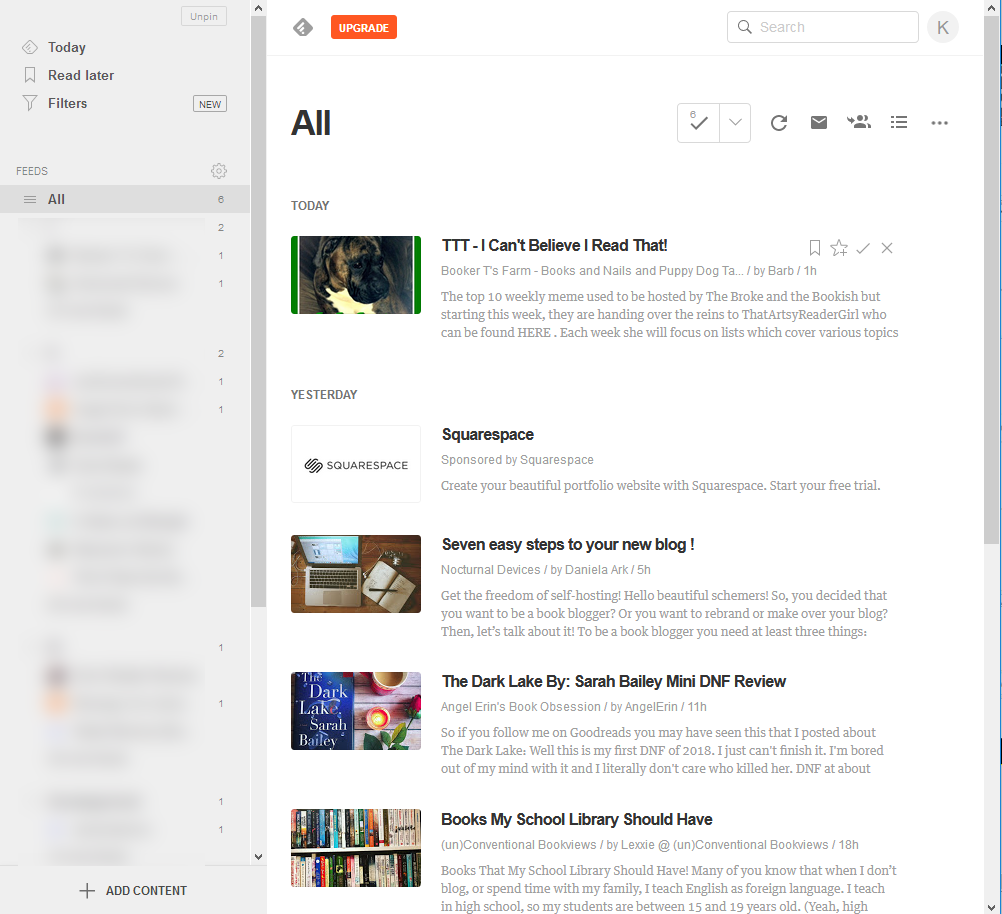
Here’s what the interface looks like. On the left (which I have blurred so that no one will be offended by how I’ve organized things), you have all the blogs you follow. In the middle, you have the latest posts. There are a few different layouts you can choose for that, but I like the “magazine layout” shown above so that I can see the post title, a bit of excerpt, and the image.
If you hover over a post (I’m hovering over the first one in this image, though you can’t see the cursor), you have options to mark a post as read (the checkmark), mark it as read and hide it (the X), save it for later (the bookmark), or add it to a board (the star). If you click, it brings up the post/excerpt. I just right click and open in new tab, and that opens the post for me on the actual blog.
If you go to the column on the left, you can choose to show posts for all blogs, just one of your categories, or a specific blog. There are more option and things you can do, of course, but that pretty much sums up the basic uses!
And now for all the great things you can do with Feedly that make it my favorite…
Import Blogs You Already Follow
If you already use another feed reader, like Bloglovin’, you might be able to export the blogs you follow from there and then import them into Feedly. I recommend this helpful blog post for more in-depth information on how to do that 🙂
Add New Blogs
You can also add blogs the old-fashioned way 😉 There’s a search bar at the top, and all you have to do is paste the blog’s URL, hit enter, then click “follow” when the blog comes up! You can also choose if you want to put it into any categories, which leads me to the next point…
Create Categories and Organize the Blogs You Follow
Categories are great for organizing. If you follow different kinds of blogs, you could create categories for topics. Or you could create a category for your favorite blogs in case you only have a little bit of time to blog hop. And you can put blogs into more than one category if you want.
There might be more than one way to add new categories, but here’s how I do it. Click on any of the blogs from their column on the left. Click the button at the top right that looks like 3 dots (“more options”), click “organize,” and then you have the option to change which categories that blog is in or to add new categories (“new feed”).
Mark Off Posts You’ve Already Visited or Aren’t Interested In
This, to me, is the most helpful thing about Feedly. I can quickly and easily go through the list of unread posts and X out the ones I’m not interested in. This leaves me with a nice, manageable, easy-to-see list of the posts I am interested in. And if I don’t have time to visit them all now, no worries, I can come back later, and it keeps things how I left them. There will be new posts, but I just do the X-ing out again, and I’m once again left with only the posts I’m interested in and haven’t read yet. You can also mark posts to read later, but I’ve never even had a need to use that feature.
Save Posts to Boards
You can create a board for posts you commented on so that you can check back, for your favorite posts, posts you think might come in handy later—anything that might be useful to you! The button to create a new board is right in the column on the left, near the bottom.
Easily Remove Blogs that Are No Longer Active
In the left column, right next to where it says “feeds,” there’s a little gear symbol. When you click that, it brings up a page that shows you inactive and unreachable blogs so you can easily declutter your list by removing them (although you may not want to unfollow all the inactive ones since sometimes people go on hiatus and comes back!). It also allows you to batch edit by selecting multiple blogs and unfollowing or moving them to a different category all at once.
Follow Me!
If you’re already on Feedly or this post has convinced you to sign up, don’t forget to give my blog a follow—here’s my feed!

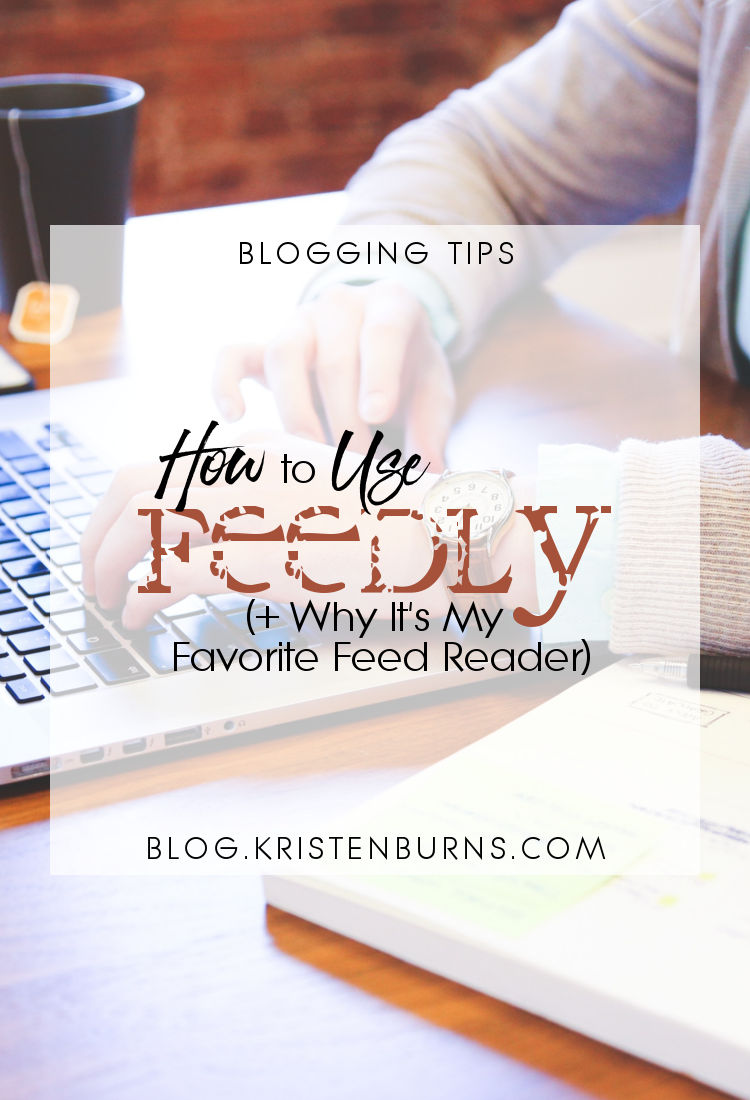
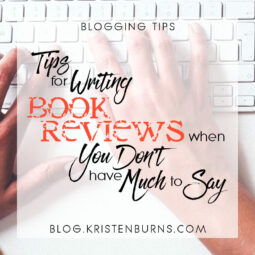


Hey, thanks for this. This is great. I’ve been looking for a way to organise my blog follows a little better ??
Glad it could help! It’s so much better for organization than any other reader I’ve tried.
This is awesome!! I’ve also been wondering lately if Bloglovin’ is showing me all my blog posts – I have a few blogger friends and I swear I never see anything that they write. (Plus I’d really like to hide some of the posts I’m not intersted in) I’ve been tempted to switch to Feedly, but it seemed daunting to set-up everything all over again. Really excited that you can do an export form Bloglovin’ to Feedly (fingers crossed it works!). Thanks for passing this along – super helpful, Kristen!!
Glad I could help! I’m 99% sure I was missing posts on BL. And I hated that I couldn’t ever mark the ones I already read or didn’t want to read. It made the list overwhelming. I was daunted too, but it’s not that difficult, I promise! The BL to Feedly transfer worked perfectly for me 🙂
This came at the perfect time! I’ve been debating switching my blog-hopping over to Feedly, as well as adding a follow link for my own blog too. The idea of learning and integrating a new platform sounded like too much work but now you’ve pretty well convinced me it wouldn’t be! Thanks so much for the tips Kristen 🙂
Haha, perfect! Well I def recommend it 🙂 It’s honestly not hard to learn. It’s super intuitive. No prob!
I have heard of feedly but have never checked it out before. I might do that in the future.
If you ever get tired of what you’re currently using, I rec it!
Oh this is WONDERFUL! I used to have ot ages ago but never truly got the hang of it! Thank you!!
Thanks! Glad I could help!
I love feedly, too – and I’ll definitely import from Bloglovin – I had no idea I could do that. It’s easier for all the reasons you mentioned on Feedly.
Yeah, the ability to import is super handy! Glad to find a fellow Feedly lover 🙂
A perfectly timed post! I’m determined to be more proactive about visiting other blogs this year so have signed up to follow my favourites by email. I get all their posts ok, but my inbox is a mess! Maybe I need Feedly 🙂
I don’t get any posts delivered by email. I can’t stand having my inbox cluttered. But Feedly works great!
Timely post! I recently made some changes on how I get notifs for new posts from ALL the blogs I follow as my inbox started to scare me day after day, week after week and stressed me out! 😀 I have currently arranged to get web notifs for majority of them and the ones I REALLY enjoy visiting all the time still arrive in my inbox. I’ll give this a bit of time to test it how it works for me and if no joys, I think Feedly sounds pretty darned great! Thanks!
I have perfect timing then! I can’t stand having my inbox cluttered (more so than it already is w/ publisher newsletters and whatnot lol), so I don’t get email notifs for any blogs. As long as you find something that works for you, that’s all that matters, whether it’s email or Feedly or BL or something else!
Wonderful post!! Thanks so much for sharing!
Glad I could help!
I now have all of my favorites set up in Feedly! This is SO much easier than go through all my favorites one page at a time to see if they have new posts! 🙂
Yay, I’m so glad it’s working well for you! It’s def less work than visiting blogs one by one!
Yes I love Feedly and have been using it for the past few years or so. I really like the feature that gets rid of inactive blogs, and also that I can save posts/put blogs in different categories! I know one of my biggest gripes with Feedly used to be that they took away the “Open directly in website” button (because I wanted to go directly to the website when I clicked on the post), BUT IT’S BACK NOW 😀 So I am content.
It’s so great! To be honest, I don’t end up using the categories often lol, but I LOVE that we can X out posts and remove them from the feed. Oh, if I couldn’t go directly to the website then that would bother me, so I’m glad they brought that back!
Wow this is really interesting! I will save this for later and try it as following my feed is the most difficult thing for me as a blogger. Thank you!
Thanks, glad I could help! Following my feed was so difficult for me too before I switched.
I just switched to Feedly yesterday actually as I was so fed up with not being able to organise Bloglovin’ properly. There seemed to be no easy way to move blogs from one category to another. I am super impressed with Feedly so far. It does everything I wanted and more and I think it’ll be so much easier to keep up with my blog reading from now on.
Yes, I was so fed up with BL too. Everything is so difficult there! And they never show you everything! But I feel the same way about Feedly! I’ve gotten so much better at bloghopping.
I have Bloglovin but I never use it and I never used the blogger feed either when they had it. I use the bookmarks – I have all my blogs alphabetical. I have my set group I visit everyday then add in new ones based on tweets/comments etc. So far, it isn’t an overwhelming list but if it got to be I would look at Feedly. BL pisses me off with all their suggestions that having nothing to do with who I follow. lol
Karen @ For What It’s Worth
Using book marks, you actually have to go visit, or w/ live bookmarks you have to hover over each individual one. That was too much work for me. But each person has what works for them! I def rec Feedly over BL though!
Thanks for sharing. I might have to look into this. I have a blog list plus Bloglovin which mostly works for now. However, I like the idea of being able to make categories, etc.
It works great for me. I especially love being able to remove the posts I’m not interested in or have already seen, and categories are great too!
Well, I just learned a bunch right here! I had signed up for Feedly, but never used it. I just went and started adding blogs to it. Thanks!
Glad I could help! I hope it works well for you!
I may have to try this sometime. I use Bloglovin now, but I agree that sometimes I don’t think all of the posts show up. It’s FRUSTRATING.
Yeah, I was def missing posts, and I was so frustrated by that too!
I’ve never used Feedly but I’ll give it a shot, I use Bloglovin but I know I miss stuff.
BL def has issues w/ that since everyone seems to agree we’re missing stuff. I don’t feel like I’m missing things w/ Feedly though!
Great post! I’m going to have to check that out. I’ve been recently trying to build up my bloglovin’ so it kind of seems like a pain to rebuild my list. So I guess I can offer it as an alternative for people to follow. But it seems like a great way to organize. Thanks for posting this. 🙂
Well the good thing is, you don’t have to have everyone follow you in the same way you follow blogs. Everyone has a diff way of following, and you can mention any/all in your stats 🙂
Hmmm, I may have to try this out. Bloglovin’ isn’t my favorite and I usually just use my blogroll on my blog and check out my commenters blogs. It’s a very ineffective and unorganized situation and I know I miss all kinds of good stuff.
BL just really frustrated me. So yeah, I was relying mostly on commenting back, but that was causing me to miss out on a lot. I’ve really been liking Feedly though!
Okay, I love this. I created an account and now I’m going to dive in deep!
This is going to come in SO handy! Thank YOU for sharing this!
I’m so glad I could help! It has worked wonders for me!
Thanks for sharing this Kristen! I need a better way to blog hop. Right now I follow using WP but I need a way to organize too! I’ll have to try it when I have some time.
Glad I could help! Yeah, I’ve not seen any way to organize stuff on WP? Feedly works great though!
Feedly does sound interesting. I wish I had a real world friend who was using it so I could get a proper look at it without committing. Does it have all these sponsored ads and suggested blog posts to read that drive me mad on bloglovin?
Yeah, you can’t really look at it until you sign up. There’s a little sponsored ad for Squarespace in the screenshot I shared. That’s the only ad I’ve ever seen, just a little one in your feed like that, and sometimes not even that. I think they mostly make their money by having an upgrade you can pay for.
I haven’t really looked at feedly (tbh I find blog-readers in general quite confusing.) I use BlogLovin’ on the whole (there’s a ‘mark as read’ button to get rid of the posts you’ve already read/have no interest in,) – it just seems to work for me! XD
Oh, there IS a ‘mark as read’ button on BL? Has that always been there? I feel like how could I not have noticed that if it was there when I was still using it? Lol. Well I still had lots of issues with BL, like how it didn’t show me all the posts. But if it works for you, then that’s good! Everyone just has to find what works for them 🙂
The button’s been there for as long as I’ve been using it 😉 (clearly there was a technical problem with yours and it had nothing to do with your observational skills!)
Of course, definitely a technical problem 😉
oh wow I didn’t know Feedly was this good! I just keep my fav blogs in my head and we know who efficient my brain is LOL Feedly right now and importing Bloglovin’, and WordPress and whatever is in this dory brain of mine !
Oh goodness, I could never remember all the blogs I follow, haha.
This post! ? When I first started blogging, I had *no clue* how to use feedly or even really what it was. I ended up using Bloglovin’ because it was easier to figure out, and over the years I’ve learned a lot more about how to navigate it and I like it a lot more now. For the moment I’m loyal to Bloglovin’, but it’s a relief to know that should I want to start using feedly instead, I’ll have a post to help guide me along! ?
Bloglovin’ is the widely used one that everyone talks about, so that’s what I started using too. But I just had too many issues with it, especially not showing me all the posts and making things really difficult to organize. So I’m glad I switched to Feedly. But everyone has to find what works for them!
Just signed up. I need more organization. Thanks for the tip
I hope it helps!
I tried Feedly and could never totally get used to it. I did find it more user friendly but I admit I like that I can use Bloglovin and get it to automatically go to the blog I want to read rather than having the reader pane and then have to open it to comment. I do think more people need to know about Feedly though so this post is brilliant. Hopefully, you’ll manage to convert a few folks. Also, totally didn’t know you can import blogs so I’m gonna check out that post and maybe give Feedly another shot.
Everyone just has to find what works for them! I’m not really on a mission to convert people lol, I’ve just seen a lot of people complain about their current methods, and I had been struggling too, so I thought maybe Feedly would help them 🙂 But I just right click and open in new window, which is what I did on BL too, and it opens the page on the blog, so I don’t really know what you’re talking about there?
What a very informative post! I didn’t know there were other feed websites. I’ve used Bloglovin for a long time, although there has been a controversy a while ago about BL posting other people’s blog posts on their own site… Do you know if Feedly is safer on that front? I’ll definitely bookmark this, as it looks like there are a lot of useful options. 🙂
Glad I could help inform! Honestly? I thought that whole thing was blown way out of proportion. That’s what feed readers do, they show blog posts. Same for email subscriptions. The only way to change that is to set your blog so that it only shares the excerpt instead of the full post. (That’s how mine is set.) And if you have a blog with an rss feed, it’s going to show up on feed readers and people can follow you whether you’re signed up there or not (unless maybe you change the coding to block feed readers or something, but idk about that). BL ended up putting a comment section on the posts as well, which was a problem, but I think that was an accident as they were working on making BL an actual blogging platform in addition to a feed reader. But anyway, I still like Feedly better, just for the ease of use and organization!
Oh I started with Feedly few months ago and I am in love with it. I totally depend on the categories and board features for all kinda blog hops and leaving comments. I group them based on the frequency of blog posts ( so that I will know how sooner I should return) and based on the subject as well. Great post.
Yes, it’s so great! Being able to group the blogs is such a great feature. Thanks!
I don’t really have a system for following blogs right now. It’s a bit of a mess with some that i follow on social media and a few bookmarks and I haven’t gone in bloglovin for a while. I can remember that before I tried bloglovin I gave feedly a chance, but that I thought it was confusing (I didn’t really give it much time tough) and I ended up going with bloglovin. but I like how you describe it here so i might give it another chance eventually. It sounds like it has way more options to organize things than bloglovin and it’s also nice you can easily hide a post or save a post for later. I can definitely see why you like using feedly.
I find Feedly to be really simple, but yeah, every new feed reader or website or anything is confusing at first cuz it’s so new. It def helps with organization!
I have heard of Feedly before but I have never used it myself! I’m not sure about getting into it though – just because it would be a re-haul of how I do things already and although it sounds like it would be SO beneficial for me and for keeping more up to date with the blogs I love, I know it would take sweet time to do it. I’m marking this blog post and on a lazy day in the future or when I have more time I’m gonna give it a try 🙂
I mean, if you already have a method that works for you, then that’s all that matters! But I know that I wasn’t happy with the other methods I tried, and I’ve seen a lot of people having the same issues, so I thought it might be helpful to those people 🙂
This was so helpful, I am definitely using Feedly now!
I’m glad I could help!
Okay – I’m convinced. I need to check out Feedly. Maybe not THIS month since I’m busy catching up still… But soon! I’m writing it on my blog to do list. 🙂 It looks pretty simple and yet with great features available on an easy to use interface.
Thanks for the tips!
You poor thing, you’re so busy rn. Yes, maybe not this month lol. But when you do get caught up, I do rec Feedly!
Wow! I had no idea Feedly was this helpful. I don’t know, I thought it must be some old interface when it comes to keeping a track of blog posts but well, i’m glad I was wrong, haha. I love how we can cross of the ones I’m not interested in reading, like that gives me a clear view of what I have to and want to read thereby saving a lot of my time. Definitely going to try this out 😀
Lol nope, it’s a great feed reader! I def love being able to mark off ones I’ve read. Glad I could help you learn something new!
I actually really love Bloglovin’ (it does have a couple of the features you say it’s lacking), but I agree that the ability to put blogs into folders, etc. is clumsy. I’ve had a Feedly account for a while but never look at it. Now I’m wondering if it might be worth using it to follow the bloggers I REALLY want to follow closely (I just added you!). I think I might give it a try and see how it turns out.
I have since realized that you can mark posts as read in BL (I should prob add that to the post), but I must’ve just always been so overwhelmed and stressed by the layout and the issues I had w/ BL that I never even realized, which means it still just wasn’t the right feed reader for me. But I’m not trying to force anyone to switch to Feedly if they have another reader that works for them! Just letting people know there’s another option 🙂 Maybe you will end up liking it though!
Pingback: February Wrap-Up: This Month Was Magic Surrounded by Meh - the bandar blog
Pingback: Dancing Out of February 2018 – A Dance With Books
I’m glad I came across this post! I just signed and will be doing a little exploring 😀
I hope you like it! It has helped me so much with bloghopping!