I recently decided that I want to learn Photoshop for real. I've always just played around with photo editing software, but I had never used legit Photoshop, and I had never actually sat down and tried to truly learn and understand it.
But a few weeks ago I finally made this decision and then I proceeded to watch at least a hundred tutorials. Do you think I'm exaggerating? Because I'm not. I wanted to make sure I knew the basics of what the program could do and how to use it instead of doing the same playing around thing I always did. Of course then my computer broke, and I've probably already forgotten everything I learned, haha.
I thought it'd be fun though to share with you all the random stuff I've been up to. And if I actually manage to stick with this new interest of mine, I'll keep sharing every so often. It may not be book covers, but at least it's still artsy :-)
*All photos used are stock photos from Pixabay (except the one of myself, obviously).*
Smudge Painting
I decided to start with smudge painting. It’s actually deceptively simple. Anyone could probably do it, but I had to start somewhere! Baby steps. So here’s the original picture:

And here are the edited ones:

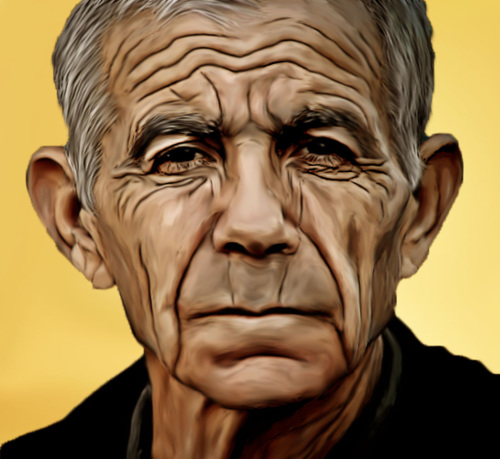
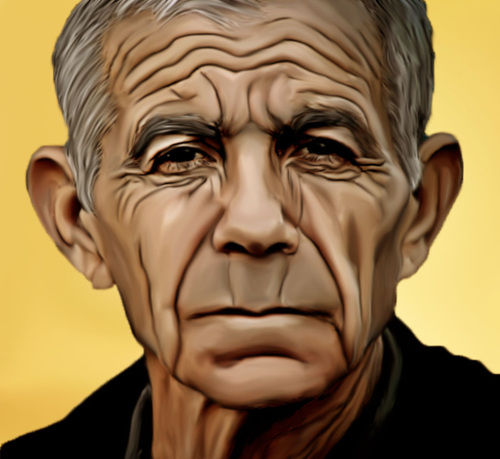
The first one was based on a tutorial. After that I decided to try a different method I found. I figured it’d be good to do it to the same photo so that I could get an idea of the way the two techniques differ. In my defense though, the video I found wasn’t really a tutorial. I had to completely guess on the settings, strength of the brush, etc. It didn’t come out quite how I wanted, so, for some reason, I decided more blending was the answer. I’m not so sure more blending was the answer, but that’s what I ended up with.
So then I decided I was totally an expert and ready to move on to bigger, better, harder projects. Here’s the original picture:

And here are the edited ones:


As you can see, I started with a normal smudge painting, and then I decided I wanted to make her look evil. (Note to my readers, I do not think black hair is evil. Just wanted to clear that up.) As you can see, my attempt at changing the hair came out looking totally realistic o.0 I decided it wasn’t worth the effort to try and fix it, so that one goes in the fail pile.
Changing Hair Color
My next project was changing hair color! Here’s the original picture:

And here are the edited ones:


I tried many times in the past to change my hair color with PS, but considering I didn’t actually know how to use masks and whatnot, this was my first relatively successful attempt. (By the way, I’m pretty sure I’d never actually look that good with black or red hair. It must be some kind of voodoo Photoshop magic.)
Facial Hair
After that I tried painting on facial hair. Here’s the original:

Here’s the edited version:

Not very exciting, but possibly useful. I may have also given myself a beard in another photo that I will not be posting on my blog.
Sci-Fi Effect
So then, after I watched a tutorial for making that little sci-fi eye effect, I decided I wanted to try it, but the creativity started flowing once I got working. Here’s the original photo:

Here’s the edited one:

As far as the full extent of what PS is capable of, it’s not a very complicated picture. But it’s more manipulation than I’ve ever done, so I must admit I’m quite happy with how it turned out 🙂

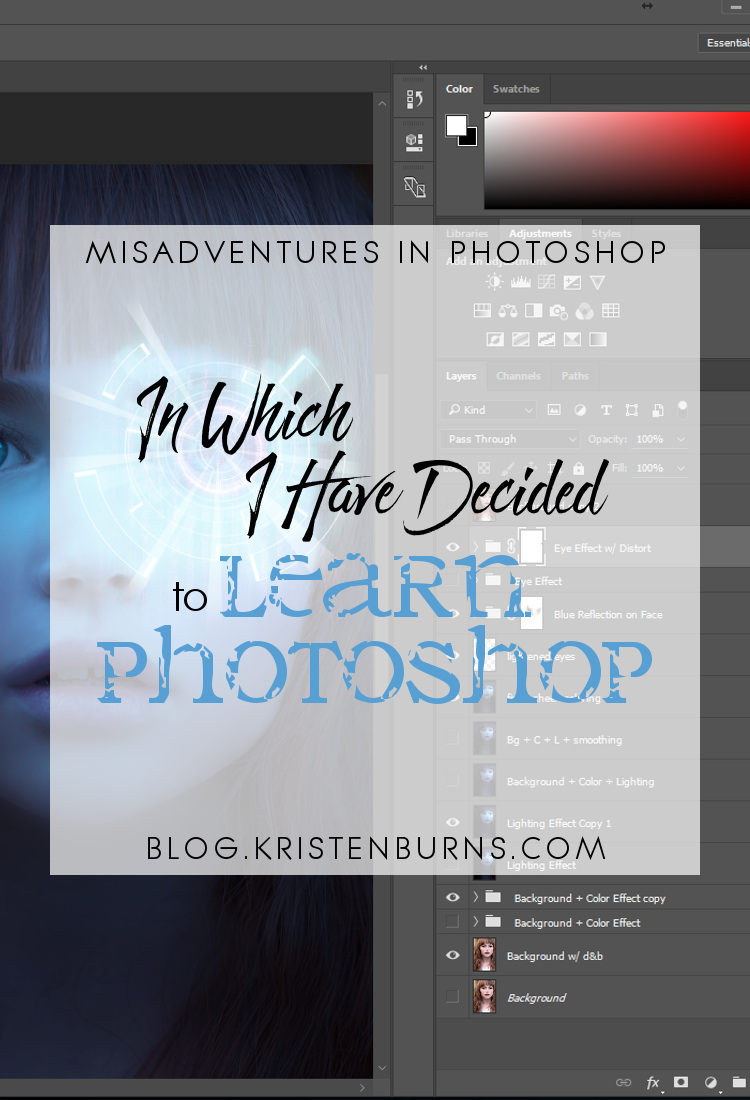



Wow. Impressive. You have done a good job. Loved the hair color change. It looks so natural. And the facial hair and smudge painting and everything else. Way to go
Thank you! I really appreciate the compliment that you think my edit actually looks natural 🙂
Oh! Yay! Me like! maybe a cover artist in the making right here??? Do I see a future post somewhere in the blogosphere…Author Interview: “Daniela, who designed the awesome cover of your best-seller? Oh, that was best-selling author Kristen Burns who happen to be a great cover artist as well” 🙂
Thank you! And damn, I like the sound of that interview! That’s some motivation right there lol. We’re gonna make that happen!
Wow, this is so great – and I love that you’re sharing this!
I can’t use photoshop. At all. It’s just… technology, computers, I can’t do it :'( But you’re doing so well — I LOVE that sci-fi pic! I hope you do more posts of your progress because I’d love to see how it goes!
It actually was a little nerve-wracking lol since there are people out there who can SO much more than a miniscule hair color change, you know? But everyone starts as a beginner, and I figured it might help motivate me. So thank you! And I’m glad you like the sci-fi pic 🙂
Photoshop is such a great, powerful tool. I use it every day. (I’m a graphic designer.) But I still feel like I’ve barely uncovered half of what can actually be done with it. This was a great post. Thanks for sharing!
I almost studied graphic design in college since I’ve always liked both art and technology. I probably should’ve, but I was too indecisive and ended up with something else instead lol. I’m sure my PS abilities must pale in comparison to yours though! But it seriously does amaze me what Photoshop can do and what people can do with it. It’s one of those things in which you never run out of things to learn, no matter how good you get.
I have had photoshop for like 10 years but I haven’t done any of the things you’ve done! Haha, I mostly just use it for cropping, making headers, and color edits. You did some pretty awesome effects with the hair color and facial hair though!
Lol well cropping and headers are useful. I’m having fun with this Photoshop thing though! Thanks, I’m glad you think the hair and facial hair ones came out well 😀
Watching a hundred tutorials sounds like a great way to start with Photoshop. I once had this great idea to make my own blog tour banners, so i bought photoshop and a book and I just didn’t get it, there were so many options and I didn’t know what to do or how to start. Let’s say I gladly pay someone else to make my tour banners now. I don’t want to make the time right now to learn it. Maybe later, but not now. I think it sounds like a great program, but it also takes some time and effort to learn it.
It’s awesome to see your work with photoshop so far and that picture where you edited your hair colour looks great! I like how it looks realistic and not too photoshopped. And that adding facial hair looks pretty neat! I didn’t even realize you could do that with photshop, lol. And that sci-fi picture looks awesome! That could totally form the basis of a cover! It’s so impressive what you can do with photoshop!
Aww lol I’m sorry your Photoshop attempt didn’t go very well. All the tutorials were incredibly helpful though because I didn’t even know about all the features and basic things PS could do.
Thank you! It was fun finally being able to see what it’s look like with different hair colors. I actually did try to temporarily dye my black once, but that didn’t turn out so will lol. I didn’t know about the facial hair thing either, but it was one if the tutorials! 😛 And I’m glad you like the sci-fi one 🙂
Hey Photoshop! Looks like you had a lot of fun with it. I’ve never played with it but it would be nice to do photo editing.
The scifi effect is very cool, like how that turned out. It looks pretty realistic and I like too how it’s darker, like it’s at night. Cyborg kid ha ha. Seriously though, it looks good. I can see where it might be addicting once you get the hang of it!
That’s the thing, it really is fun for me! So I’d like to get better at it. Of course as soon as I get my computer back I’m gonna be crazy busy because I’m so behind on everything -_-
Haha, Cyborg Kid—I nominate you to write the book! And I’ll add some text and make this into the cover lol. Thanks, glad you like it 🙂
Great use of Photoshop! If you like Photoshop, you should try Illustrator. It is a little more complicated, but there is so much more you can do with it! The main difference is that Photoshop uses pixels, while Illustrator uses raster. Raster- based images are clearer and easier to work with. It looks a little overwhelming at first, but over time you realize that it is an upgrade! Based on the quality of your work, I think you should definitely try it!
Sorry, I meant Vector, not raster. Illustrator uses Vector, while Photoshop uses Raster. Sorry!
Thanks! I don’t know if I’m quite ready for Illustrator though! Isn’t that more for creating graphics? I might get there someday, but right now I’m enjoying just manipulating photos. I can barely do that as it is lol.
Really great work! I first started trying to learn Photoshop some years back so I could restore some old family photos that were in bad shape. In the beginning I found the learning curve pretty steep, and there weren’t as many YouTube video tutorials available back then as there are now, lol. But practice really does make perfect with Photoshop, and it’s such a useful skill to have. You’re definitely off to an awesome start! 😀
Thanks! Photo restoration was totally one of the tutorials I watched lol. It would be so much harder without all these tutorials though, so I can imagine how much more difficult it must’ve been years ago. Photoshop does seem like one of those practice makes perfect type of things, but luckily it’s also fun 🙂
I just installed PS last week for the 1 month free trial. I wanted to play around with it before I made any commitment. It’s definitely more complex than anything I’ve ever played with. I’ve watched a few tutorials but mainly for specific things I was trying to do, not to just simply learn. I’ll probably try out what you’re doing next week or something. There is a lot to it! It’s crazy!
I definitely recommend the 100 tutorials method! Lol. I started by just watching all the basic videos on the Adobe site, and those really helped me to learn how to use Photoshop, the basics, the different tools, etc. Then I watched tutorials about actually doing cool stuff, and, even though I don’t actually remember how to do all the things I watched, those helped too because they just showed me more of the things that PS could do, how to use tools more in depth, etc. Like, the facial hair tutorial taught me that you can adjust all the settings for brushes like size jitter, color scattering, ok I don’t know what they’re exactly called but close enough, haha. Anyway, if you decide to keep it after the month, we can motivate each other!
I really should do that. I mean, usually it’s a good idea to learn the basics before diving in xD I’m just impatient. Whoops. But yes! I wanted to start using it for my blog graphics, but honestly, I find Canva 100x easier at the moment. I’ll keep playing with it and see if I can get the hang of it!
Haha, hey, to each his own. If you know exactly what you want to use it for, then it does make some sense to just watch those kinds of tutorials. You know, if you don’t want to pay for PS but want something with some but not all of the functionality, you can check out GIMP (which you install on your computer) or Pixlr (which you use online). I actually use GIMP for my blog graphics just because it’s what I was using before and now my templates are in that file format lol. It just depends on exactly what you want to do and how in depth you want to go with editing, I suppose.
I tried Gimp and Paint.Net and I’m not really fond of either. Paint.Net is closer to Photoshop to me, though. I just wanted a LITTLE bit more. But honestly, now that I’m using PS, I don’t know anymore lol I kind of like my Canva
Yeah, Gimp didn’t have quite enough for me either. But if Canva works best for you, you might as well stick with it rather than paying for something you don’t really want. You can always get PS later 🙂
Yeah, the only thing I don’t like about Canva is you can’t change colors of PNG images you upload. PS and Paint.Net (I believe) you can do that. Gah, why does there have to be so many freakin’ options?!
These are some awesome effects you’ve learned! I love sci-fi one. I took photoshop in one of my college classes for design (before I switched degrees). It was fun but never really used it beyond that class.
Thank you so much! I would love to take a class in PS. I think I *should* have majored in graphic design. I almost did. But alas, I did not lol. Photoshop is so much fun though!
Omigosh!! These are SO COOL, Kristen!! SERIOUSLY COOL!! And I’m so impressed and, well, awed really. Good for you learning a new software program. I never do anything with photos or graphics because I don’t know what the hell I’m doing…so I just don’t. I have my older daughter do it for me. (she does all the graphics work on my blog) I can’t wait to see you put all these new skills to work! 😀
Thank you so much! You are so sweet! I’ve always been into this kind of computer-y stuff. I was in fifth grade when I bought a book about HTML and started learning how to make websites the old school way, before we even had WordPress and had to use Microsoft Front Page, haha. I was also in elementary school when I started trying to create custom content for my Sims lol using some sort of photo editing program and whatnot. So I don’t know why I didn’t think about trying to actually learn Photoshop sooner. Thanks for the support!
Timely post for yours truly! I am actually learning by way of recreating items from DesignCuts. They look fairly simple but then you read how many actual steps you do (including masks!) and you realize: this is no joke. Oh! They also give you the elements they use in the tutorials. Yay for free stuff! (I’m now obsessed and shouting it out from rooftops.)
https://www.designcuts.com/tutorials-category/all/
Ps. I love this font. What is it?
Thanks for the link! I’ve actually been in kind of a rut, not sure what to try next, so having some tutorials might help 🙂 And how funny that we’re both learning at the same time!
The font used in the posts and comments is News Cycle. It’s a Google webfont, if I remember correctly. If you ever wanna know the font used on a page though, all you have to do is right click on the area where the text is, click “Inspect Element,” and then, where it shows the “rules” (for me, it’s the right side when using full screen in Firefox) and look for “font-family” 🙂
Word re Inspect. Sorry, im pitifully lazy today (truth: still in PJs while I toggle Wrath and the Dawn and trying to upload assets to my PS library.).
Good luck with your rut. Sometimes we just need a little mental break before moving on to the next Big Idea. 🙂
Haha it’s all good about the font thing. Just figured it might come in handy in the future if you didn’t know about it. And thanks 🙂